AuthPoint MFA : The Power of Easy
Did you know that to activate AuthPoint MFA, all you need to do is follow a 5-step sequence in WatchGuard Cloud and you are ready to configure users?
AuthPoint was designed to provide easy-to-use, cost-effective and complete multi-factor authentication, focusing on what is really important for any business – protecting access to computers, employee credentials, networks and Cloud applications.
Don’t believe us yet? Check out these five reasons why AuthPoint MFA is just a walk in the park. Seriously.
Cloud-Based Multi-Factor Authentication: The friendly, clean, and clear user interface makes it easy to understand and manage. The best part? No installation of databases or servers is needed!
Wizards: The AuthPoint wizards in WatchGuard Cloud guide administrators when configuring MFA features. You can use them for all key AuthPoint features including setting up, configuring VPNs, and syncing users from Active Directory.
AuthPoint Mobile App: intuitive design, available in 13 languages, that makes it user-friendly.
Web Single Sign-On: Log in to all your business Cloud applications with only one password. Web single sign-on is an authentication process that allows a user to access multiple applications with one set of login credentials. This makes it easier for users and combats the challenges presented by password fatigue.
Over 130 Third-Party Integrations: Documented integrations make it easy for admins to configure AuthPoint and create more opportunities to protect key company applications that employees access onsite and remotely. Integrations include Salesforce, Office 365, Zoom, GoToMeeting, Tableau, Google G Suite, and many more applications.
Let your company work confidently and worry-free with the powerful protection of AuthPoint.
Any Questions? Feel Free to Ask Them Here!